Sending money is as easy as sending a message.
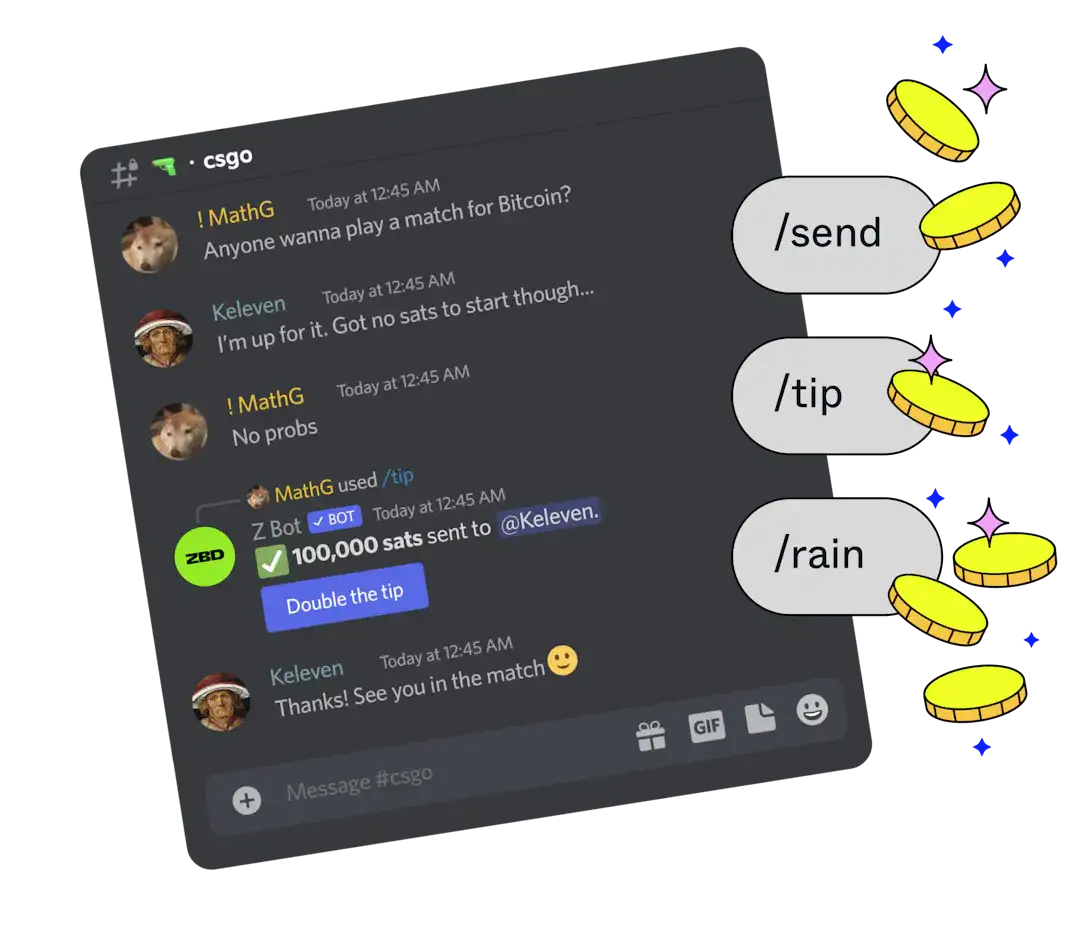
Get connected in 3 easy steps

Download the ZBD App and create an account
You’ll need a ZBD wallet to connect to the bot in your server or group.

Connect your account to the bot
Type /login in a DM, scan the QR code, and confirm the pairing.

Start sending and receiving sats
Once you’re in, use our sample key commands to send and receive sats.
Your ZBD Bot cheat sheet
/login
Pair your ZBD account
/tip
Send sats to a single user
/rain
Send sats to a whole channel
/send
Send sats to a Lightning address
Add ZBD Bots to your communities
When a Discord or Telegram community has ZBD Bots enabled, you can easily connect your ZBD wallet to send quick tips and payments.



I use the ZBD Bot every day, and it's pretty much a lifesaver for keeping everyone in the community happy and engaged.

Robert
Community Manager at Fumb Games
How to install ZBD Bots

Add and authorize a bot
Select a server to add a bot to—but first make sure you have mod rights.

Connect your account to the bot
Your ZBD account is your wallet for sending tips and payments.

Start sending and receiving sats
Once you’re in, use our sample key commands to send and receive sats.





